Personal Trainer Client Tracking App
JustTrain Feature Highlight
FITNESS TRACKING
WITHIN JUSTTRAIN
What’s a good Personal Trainer Client Tracking App?
A good personal trainer client tracking app should enable you to track both client’s information and workouts. We have seen that JustTrain incorporates a way to track client’s lifestyle, goals and measurements overtime. If you have not yet read this page, you should do so right after.
But for now, let’s take a look at workout creation, assignment and Tracking in JustTrain.
The workouts you create can be used for both online and in-person training. And the idea is that you can easily duplicate and modify those workouts by first creating templates, then assign and customize.
Clients you physically train with
Create workout templates
To start tracking your client’s fitness, you should make sure that the workouts they do is within the App. Whether it’s an outside workout, a cardio routine, or a Gym session. You can create a workout templates that will remind you what you planned for your client, and enable you and them (via the client app) to track their performance overtime.
To do so, select the workout page in the Fitness Tracking section. Name your workout and start writing what your client should do. We recommend you to use your laptop when doing so. But this is available on the mobile apps too. Here is what creating a workout looks like:
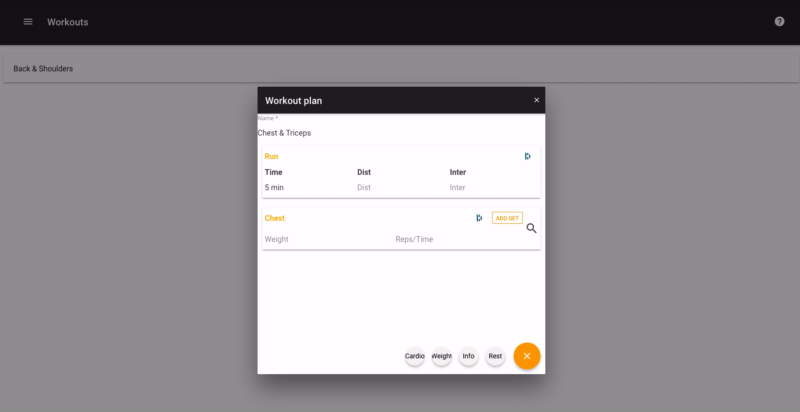
Assigning workouts and Tracking performance
In the Fitness Tracking or Schedule section of the App, you can click on any Planned session to assign a workout from a template. If you wish you can then modify the template so it is fully adapted to your client.
Whether you train with your client or your client trains alone. Each exercise can be rated and actual performance written in the app. You and your clients can access the workouts through both the schedule and Fitness Tracking section of the app.
When marked as completed extra notes can be left. You and your client can then both view the performance and use the Client Log to see the change overtime. Here is what a completed workout may look like
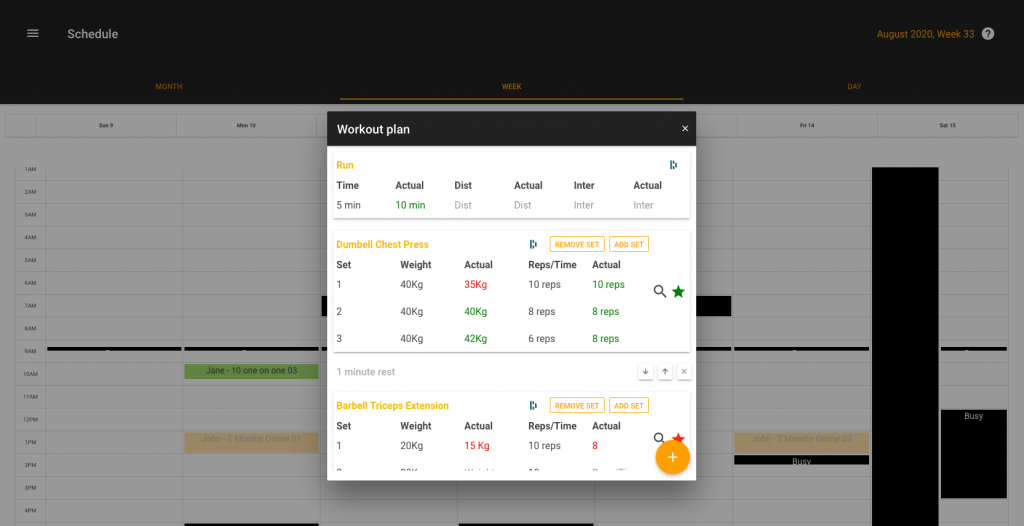
Tracking Online clients
Provide exercise specification
With this Personal Trainer Client Tracking App, you can create your own library of exercises and use them to create workout templates. While this is not mandatory for in-person training, your online clients will need information to properly perform the requested exercises. In each exercise, you can add text and links which your clients are easily able to read and open. If you have a youtube library where you personally show exercises, this is where you would link your own videos to improve your brand.
You can create and edit an exercise by clicking the little magnifying glass in the Edit Workout view. This will search for an existing exercise and give you the ability to add it if it is not in your or JustTrain’s Own Library. You and your clients can then see an exercise information by sliding to the left and click the information icon.
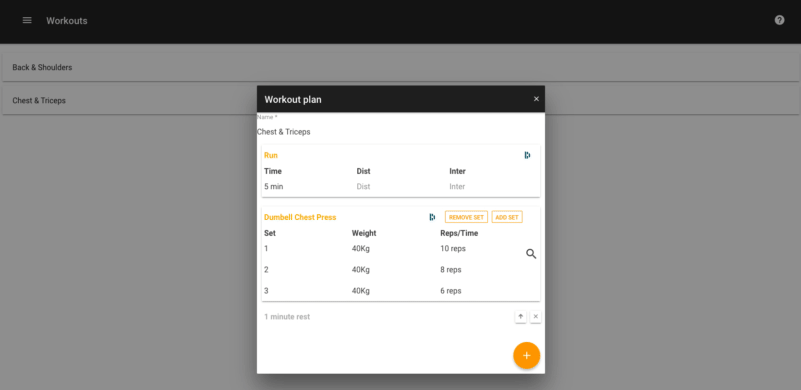
Visualizing progress & Dealing with Nutrition, key in a personal trainer client tracking app
We know that you and your client need to have an easy way to visualize progress. And that Nutrition is quite important to your job. Read this Page to know more about how you and your clients can visualize the progress.
You can also deal with Nutrition using the Client Log. Simply Post to your clients their nutrition Plan in the client Log (as a file or message) and make sure that they fill in what they eat & drink on the daily basis in their logs.
Or